| #![warn(missing_docs)] |
| /*! |
| |
| # Plotters - A Rust drawing library focusing on data plotting for both WASM and native applications 🦀📈🚀 |
| |
| <a href="https://crates.io/crates/plotters"> |
| <img style="display: inline!important" src="https://img.shields.io/crates/v/plotters.svg"></img> |
| </a> |
| <a href="https://docs.rs/plotters"> |
| <img style="display: inline!important" src="https://docs.rs/plotters/badge.svg"></img> |
| </a> |
| <a href="https://docs.rs/plotters"> |
| <img style="display: inline!important" src="https://img.shields.io/crates/d/plotters"></img> |
| </a> |
| <a href="https://plotters-rs.github.io/rustdoc/plotters/"> |
| <img style="display: inline! important" src="https://img.shields.io/badge/docs-development-lightgrey.svg"></img> |
| </a> |
| |
| Plotters is a drawing library designed for rendering figures, plots, and charts, in pure Rust. Plotters supports various types of back-ends, |
| including bitmap, vector graph, piston window, GTK/Cairo and WebAssembly. |
| |
| - A new Plotters Developer's Guide is a work in progress. The preview version is available [here](https://plotters-rs.github.io/book). |
| - Try Plotters with an interactive Jupyter notebook, or view [here](https://plotters-rs.github.io/plotters-doc-data/evcxr-jupyter-integration.html) for the static HTML version. |
| - To view the WASM example, go to this [link](https://plotters-rs.github.io/wasm-demo/www/index.html) |
| - Currently we have all the internal code ready for console plotting, but a console based backend is still not ready. See [this example](https://github.com/plotters-rs/plotters/blob/master/plotters/examples/console.rs) for how to plot on console with a customized backend. |
| - Plotters has moved all backend code to separate repositories, check [FAQ list](#faq-list) for details |
| - Some interesting [demo projects](#demo-projects) are available, feel free to try them out. |
| |
| ## Gallery |
| |
| <div class="galleryItem"> |
| <a href="https://plotters-rs.github.io/plotters-doc-data/sample.png"> |
| <img src="https://plotters-rs.github.io/plotters-doc-data/sample.png" class="galleryItem"></img> |
| </a> |
| <div class="galleryText"> |
| Multiple Plot |
| <a href="https://github.com/plotters-rs/plotters/blob/master/plotters/examples/chart.rs">[code]</a> |
| </div> |
| </div> |
| |
| <div class="galleryItem"> |
| <a href="https://plotters-rs.github.io/plotters-doc-data/stock.png"> |
| <img src="https://plotters-rs.github.io/plotters-doc-data/stock.png" class="galleryItem"></img> |
| </a> |
| <div class="galleryText"> |
| Candlestick Plot |
| <a href="https://github.com/plotters-rs/plotters/blob/master/plotters/examples/stock.rs">[code]</a> |
| </div> |
| </div> |
| |
| <div class="galleryItem"> |
| <a href="https://plotters-rs.github.io/plotters-doc-data/histogram.png"> |
| <img src="https://plotters-rs.github.io/plotters-doc-data/histogram.png" class="galleryItem"></img> |
| </a> |
| <div class="galleryText"> |
| Histogram |
| <a href="https://github.com/plotters-rs/plotters/blob/master/plotters/examples/histogram.rs">[code]</a> |
| </div> |
| </div> |
| |
| <div class="galleryItem"> |
| <a href="https://plotters-rs.github.io/plotters-doc-data/0.png"> |
| <img src="https://plotters-rs.github.io/plotters-doc-data/0.png" class="galleryItem"></img> |
| </a> |
| <div class="galleryText"> |
| Simple Chart |
| </div> |
| </div> |
| |
| <div class="galleryItem"> |
| <a href="https://plotters-rs.github.io/plotters-doc-data/console-2.png"> |
| <img src="https://plotters-rs.github.io/plotters-doc-data/console-2.png" class="galleryItem"></img> |
| </a> |
| <div class="galleryText"> |
| Plotting the Console |
| </div> |
| </div> |
| |
| <div class="galleryItem"> |
| <a href="https://plotters-rs.github.io/plotters-doc-data/mandelbrot.png"> |
| <img src="https://plotters-rs.github.io/plotters-doc-data/mandelbrot.png" class="galleryItem"></img> |
| </a> |
| <div class="galleryText"> |
| Mandelbrot set |
| <a href="https://github.com/plotters-rs/plotters/blob/master/plotters/examples/mandelbrot.rs">[code]</a> |
| </div> |
| </div> |
| |
| |
| <div class="galleryItem"> |
| <a href="https://plotters-rs.github.io/plotters-doc-data/evcxr_animation.gif"> |
| <img src="https://plotters-rs.github.io/plotters-doc-data/evcxr_animation.gif" class="galleryItem"></img> |
| </a> |
| <div class="galleryText"> |
| Jupyter Support |
| </div> |
| </div> |
| |
| <div class="galleryItem"> |
| <a href="https://plotters-rs.github.io/plotters-doc-data/plotters-piston.gif"> |
| <img src="https://plotters-rs.github.io/plotters-doc-data/plotters-piston.gif" class="galleryItem"></img> |
| </a> |
| <div class="galleryText"> |
| Real-time Rendering |
| <a href="https://github.com/plotters-rs/plotters-piston/blob/master/examples/cpustat.rs">[code]</a> |
| </div> |
| </div> |
| |
| <div class="galleryItem"> |
| <a href="https://plotters-rs.github.io/plotters-doc-data/normal-dist.png"> |
| <img src="https://plotters-rs.github.io/plotters-doc-data/normal-dist.png" class="galleryItem"></img> |
| </a> |
| <div class="galleryText"> |
| Histogram with Scatter |
| <a href="https://github.com/plotters-rs/plotters/blob/master/plotters/examples/normal-dist.rs">[code]</a> |
| </div> |
| </div> |
| |
| <div class="galleryItem"> |
| <a href="https://plotters-rs.github.io/plotters-doc-data/twoscale.png"> |
| <img src="https://plotters-rs.github.io/plotters-doc-data/twoscale.png" class="galleryItem"></img> |
| </a> |
| <div class="galleryText"> |
| Dual Y-Axis Example |
| <a href="https://github.com/plotters-rs/plotters/blob/master/plotters/examples/two-scales.rs">[code]</a> |
| </div> |
| </div> |
| |
| <div class="galleryItem"> |
| <a href="https://plotters-rs.github.io/plotters-doc-data/matshow.png"> |
| <img src="https://plotters-rs.github.io/plotters-doc-data/matshow.png" class="galleryItem"></img> |
| </a> |
| <div class="galleryText"> |
| The Matplotlib Matshow Example |
| <a href="https://github.com/plotters-rs/plotters/blob/master/plotters/examples/matshow.rs">[code]</a> |
| </div> |
| </div> |
| |
| <div class="galleryItem"> |
| <a href="https://plotters-rs.github.io/plotters-doc-data/sierpinski.png"> |
| <img src="https://plotters-rs.github.io/plotters-doc-data/sierpinski.png" class="galleryItem"></img> |
| </a> |
| <div class="galleryText"> |
| The Sierpinski Carpet |
| <a href="https://github.com/plotters-rs/plotters/blob/master/plotters/examples/sierpinski.rs">[code]</a> |
| </div> |
| </div> |
| |
| <div class="galleryItem"> |
| <a href="https://plotters-rs.github.io/plotters-doc-data/normal-dist2.png"> |
| <img src="https://plotters-rs.github.io/plotters-doc-data/normal-dist2.png" class="galleryItem"></img> |
| </a> |
| <div class="galleryText"> |
| The 1D Gaussian Distribution |
| <a href="https://github.com/plotters-rs/plotters/blob/master/plotters/examples/nomal-dist2.rs">[code]</a> |
| </div> |
| </div> |
| |
| <div class="galleryItem"> |
| <a href="https://plotters-rs.github.io/plotters-doc-data/errorbar.png"> |
| <img src="https://plotters-rs.github.io/plotters-doc-data/errorbar.png" class="galleryItem"></img> |
| </a> |
| <div class="galleryText"> |
| The 1D Gaussian Distribution |
| <a href="https://github.com/plotters-rs/plotters/blob/master/plotters/examples/errorbar.rs">[code]</a> |
| </div> |
| </div> |
| |
| <div class="galleryItem"> |
| <a href="https://plotters-rs.github.io/plotters-doc-data/slc-temp.png"> |
| <img src="https://plotters-rs.github.io/plotters-doc-data/slc-temp.png" class="galleryItem"></img> |
| </a> |
| <div class="galleryText"> |
| Monthly Time Coordinate |
| <a href="https://github.com/plotters-rs/plotters/blob/master/plotters/examples/slc-temp.rs">[code]</a> |
| </div> |
| </div> |
| |
| <div class="galleryItem"> |
| <a href="https://plotters-rs.github.io/plotters-doc-data/area-chart.png"> |
| <img src="https://plotters-rs.github.io/plotters-doc-data/area-chart.png" class="galleryItem"></img> |
| </a> |
| <div class="galleryText"> |
| Monthly Time Coordinate |
| <a href="https://github.com/plotters-rs/plotters/blob/master/plotters/examples/area-chart.rs">[code]</a> |
| </div> |
| </div> |
| |
| <div class="galleryItem"> |
| <a href="https://plotters-rs.github.io/plotters-doc-data/snowflake.png"> |
| <img src="https://plotters-rs.github.io/plotters-doc-data/snowflake.png" class="galleryItem"></img> |
| </a> |
| <div class="galleryText"> |
| Koch Snowflake |
| <a href="https://github.com/plotters-rs/plotters/blob/master/plotters/examples/snowflake.rs">[code]</a> |
| </div> |
| </div> |
| |
| |
| <div class="galleryItem"> |
| <a href="https://plotters-rs.github.io/plotters-doc-data/animation.gif"> |
| <img src="https://plotters-rs.github.io/plotters-doc-data/animation.gif" class="galleryItem"></img> |
| </a> |
| <div class="galleryText"> |
| Koch Snowflake Animation |
| <a href="https://github.com/plotters-rs/plotters/blob/master/plotters/examples/animation.rs">[code]</a> |
| </div> |
| </div> |
| |
| |
| <div class="galleryItem"> |
| <a href="https://plotters-rs.github.io/plotters-doc-data/console.png"> |
| <img src="https://plotters-rs.github.io/plotters-doc-data/console.png" class="galleryItem"></img> |
| </a> |
| <div class="galleryText"> |
| Drawing on a Console |
| <a href="https://github.com/plotters-rs/plotters/blob/master/plotters/examples/console.rs">[code]</a> |
| </div> |
| </div> |
| |
| <div class="galleryItem"> |
| <a href="https://plotters-rs.github.io/plotters-doc-data/blit-bitmap.png"> |
| <img src="https://plotters-rs.github.io/plotters-doc-data/blit-bitmap.png" class="galleryItem"></img> |
| </a> |
| <div class="galleryText"> |
| Drawing bitmap on chart |
| <a href="https://github.com/plotters-rs/plotters/blob/master/plotters/examples/blit-bitmap.rs">[code]</a> |
| </div> |
| </div> |
| |
| <div class="galleryItem"> |
| <a href="https://plotters-rs.github.io/plotters-doc-data/boxplot.svg"> |
| <img src="https://plotters-rs.github.io/plotters-doc-data/boxplot.svg" class="galleryItem"></img> |
| </a> |
| <div class="galleryText"> |
| The boxplot demo |
| <a href="https://github.com/plotters-rs/plotters/blob/master/plotters/examples/boxplot.rs">[code]</a> |
| </div> |
| </div> |
| |
| <div class="galleryItem"> |
| <a href="https://plotters-rs.github.io/plotters-doc-data/3d-plot.svg"> |
| <img src="https://plotters-rs.github.io/plotters-doc-data/3d-plot.svg" class="galleryItem"></img> |
| </a> |
| <div class="galleryText"> |
| 3D plot rendering |
| <a href="https://github.com/plotters-rs/plotters/blob/master/plotters/examples/3d-plot.rs">[code]</a> |
| </div> |
| </div> |
| |
| <div class="galleryItem"> |
| <a href="https://plotters-rs.github.io/plotters-doc-data/3d-plot2.gif"> |
| <img src="https://plotters-rs.github.io/plotters-doc-data/3d-plot2.gif" class="galleryItem"></img> |
| </a> |
| <div class="galleryText"> |
| 2-Var Gussian Distribution PDF |
| <a href="https://github.com/plotters-rs/plotters/blob/master/plotters/examples/3d-plot2.rs">[code]</a> |
| </div> |
| </div> |
| |
| <div class="galleryItem"> |
| <a href="https://plotters-rs.github.io/plotters-doc-data/tick_control.svg"> |
| <img src="https://plotters-rs.github.io/plotters-doc-data/tick_control.svg" class="galleryItem"></img> |
| </a> |
| <div class="galleryText"> |
| COVID-19 Visualization |
| <a href="https://github.com/plotters-rs/plotters/blob/master/plotters/examples/tick_control.rs">[code]</a> |
| </div> |
| </div> |
| |
| |
| ## Table of Contents |
| * [Gallery](#gallery) |
| * [Dependencies](#dependencies) |
| + [Ubuntu Linux](#ubuntu-linux) |
| * [Quick Start](#quick-start) |
| * [Demo Projects](#demo-projects) |
| * [Trying with Jupyter evcxr Kernel Interactively](#trying-with-jupyter-evcxr-kernel-interactively) |
| * [Interactive Tutorial with Jupyter Notebook](#interactive-tutorial-with-jupyter-notebook) |
| * [Plotting in Rust](#plotting-in-rust) |
| * [Plotting on HTML5 canvas with WASM Backend](#plotting-on-html5-canvas-with-wasm-backend) |
| * [What types of figure are supported?](#what-types-of-figure-are-supported) |
| * [Concepts by example](#concepts-by-example) |
| + [Drawing Backends](#drawing-backends) |
| + [Drawing Area](#drawing-area) |
| + [Elements](#elements) |
| + [Composable Elements](#composable-elements) |
| + [Chart Context](#chart-context) |
| * [Misc](#misc) |
| + [Development Version](#development-version) |
| + [Reducing Depending Libraries && Turning Off Backends](#reducing-depending-libraries--turning-off-backends) |
| + [List of Features](#list-of-features) |
| * [FAQ List](#faq-list) |
| |
| ## Dependencies |
| |
| ### Ubuntu Linux |
| |
| ```sudo apt install pkg-config libfreetype6-dev libfontconfig1-dev``` |
| |
| ## Quick Start |
| |
| To use Plotters, you can simply add Plotters into your `Cargo.toml` |
| ```toml |
| [dependencies] |
| plotters = "0.3.3" |
| ``` |
| |
| And the following code draws a quadratic function. `src/main.rs`, |
| |
| ```rust |
| use plotters::prelude::*; |
| fn main() -> Result<(), Box<dyn std::error::Error>> { |
| let root = BitMapBackend::new("plotters-doc-data/0.png", (640, 480)).into_drawing_area(); |
| root.fill(&WHITE)?; |
| let mut chart = ChartBuilder::on(&root) |
| .caption("y=x^2", ("sans-serif", 50).into_font()) |
| .margin(5) |
| .x_label_area_size(30) |
| .y_label_area_size(30) |
| .build_cartesian_2d(-1f32..1f32, -0.1f32..1f32)?; |
| |
| chart.configure_mesh().draw()?; |
| |
| chart |
| .draw_series(LineSeries::new( |
| (-50..=50).map(|x| x as f32 / 50.0).map(|x| (x, x * x)), |
| &RED, |
| ))? |
| .label("y = x^2") |
| .legend(|(x, y)| PathElement::new(vec![(x, y), (x + 20, y)], &RED)); |
| |
| chart |
| .configure_series_labels() |
| .background_style(&WHITE.mix(0.8)) |
| .border_style(&BLACK) |
| .draw()?; |
| |
| root.present()?; |
| |
| Ok(()) |
| } |
| ``` |
| |
| 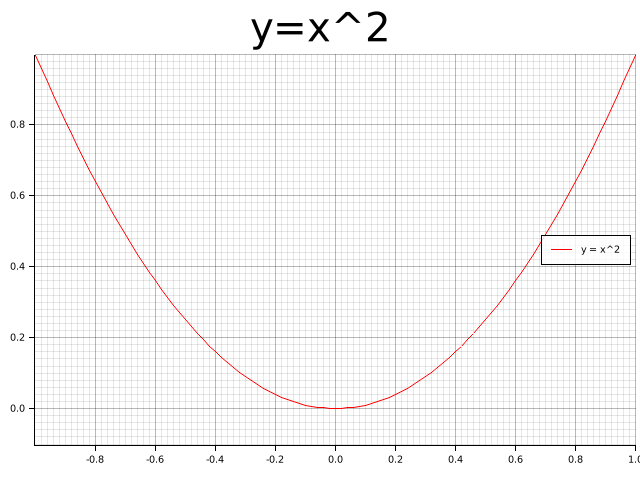 |
| |
| ## Demo Projects |
| |
| To learn how to use Plotters in different scenarios, check out the following demo projects: |
| |
| - WebAssembly + Plotters: [plotters-wasm-demo](https://github.com/plotters-rs/plotters-wasm-demo) |
| - minifb + Plotters: [plotters-minifb-demo](https://github.com/plotters-rs/plotters-minifb-demo) |
| - GTK + Plotters: [plotters-gtk-demo](https://github.com/plotters-rs/plotters-gtk-demo) |
| |
| |
| ## Trying with Jupyter evcxr Kernel Interactively |
| |
| Plotters now supports integration with `evcxr` and is able to interactively draw plots in Jupyter Notebook. |
| The feature `evcxr` should be enabled when including Plotters to Jupyter Notebook. |
| |
| The following code shows a minimal example of this. |
| |
| ```text |
| :dep plotters = { version = "^0.3.5", default_features = false, features = ["evcxr", "all_series", "all_elements"] } |
| extern crate plotters; |
| use plotters::prelude::*; |
| |
| let figure = evcxr_figure((640, 480), |root| { |
| root.fill(&WHITE)?; |
| let mut chart = ChartBuilder::on(&root) |
| .caption("y=x^2", ("Arial", 50).into_font()) |
| .margin(5) |
| .x_label_area_size(30) |
| .y_label_area_size(30) |
| .build_cartesian_2d(-1f32..1f32, -0.1f32..1f32)?; |
| |
| chart.configure_mesh().draw()?; |
| |
| chart.draw_series(LineSeries::new( |
| (-50..=50).map(|x| x as f32 / 50.0).map(|x| (x, x * x)), |
| &RED, |
| )).unwrap() |
| .label("y = x^2") |
| .legend(|(x,y)| PathElement::new(vec![(x,y), (x + 20,y)], &RED)); |
| |
| chart.configure_series_labels() |
| .background_style(&WHITE.mix(0.8)) |
| .border_style(&BLACK) |
| .draw()?; |
| Ok(()) |
| }); |
| figure |
| ``` |
| |
| <img src="https://plotters-rs.github.io/plotters-doc-data/evcxr_animation.gif" width="450px"></img> |
| |
| ## Interactive Tutorial with Jupyter Notebook |
| |
| *This tutorial is a work in progress and isn't complete* |
| |
| Thanks to the evcxr, now we have an interactive tutorial for Plotters! |
| To use the interactive notebook, you must have Jupyter and evcxr installed on your computer. |
| Follow the instruction on [this page](https://github.com/google/evcxr/tree/master/evcxr_jupyter) below to install it. |
| |
| After that, you should be able to start your Jupyter server locally and load the tutorial! |
| |
| ```bash |
| git clone https://github.com/38/plotters-doc-data |
| cd plotters-doc-data |
| jupyter notebook |
| ``` |
| |
| And select the notebook called `evcxr-jupyter-integration.ipynb`. |
| |
| Also, there's a static HTML version of this notebook available at [this location](https://plotters-rs.github.io/plotters-doc-data/evcxr-jupyter-integration.html) |
| |
| ## Plotting in Rust |
| |
| Rust is a perfect language for data visualization. Although there are many mature visualization libraries in many different languages, Rust is one of the best languages that fits the need. |
| |
| * **Easy to use** Rust has a very good iterator system built into the standard library. With the help of iterators, |
| plotting in Rust can be as easy as most of the high-level programming languages. The Rust based plotting library |
| can be very easy to use. |
| |
| * **Fast** If you need to render a figure with trillions of data points, |
| Rust is a good choice. Rust's performance allows you to combine the data processing step |
| and rendering step into a single application. When plotting in high-level programming languages, |
| e.g. Javascript or Python, data points must be down-sampled before feeding into the plotting |
| program because of the performance considerations. Rust is fast enough to do the data processing and visualization |
| within a single program. You can also integrate the |
| figure rendering code into your application to handle a huge amount of data and visualize it in real-time. |
| |
| * **WebAssembly Support** Rust is one of the languages with the best WASM support. Plotting in Rust could be |
| very useful for visualization on a web page and would have a huge performance improvement comparing to Javascript. |
| |
| ## Plotting on HTML5 canvas with WASM Backend |
| |
| Plotters currently supports a backend that uses the HTML5 canvas. To use WASM, you can simply use |
| `CanvasBackend` instead of other backend and all other API remains the same! |
| |
| There's a small demo for Plotters + WASM available at [here](https://github.com/plotters-rs/plotters-wasm-demo). |
| To play with the deployed version, follow this [link](https://plotters-rs.github.io/wasm-demo/www/index.html). |
| |
| ## What types of figure are supported? |
| |
| Plotters is not limited to any specific type of figure. |
| You can create your own types of figures easily with the Plotters API. |
| |
| Plotters does provide some built-in figure types for convenience. |
| Currently, we support line series, point series, candlestick series, and histogram. |
| And the library is designed to be able to render multiple figure into a single image. |
| But Plotter is aimed to be a platform that is fully extendable to support any other types of figure. |
| |
| ## Concepts by example |
| |
| ### Drawing Backends |
| Plotters can use different drawing backends, including SVG, BitMap, and even real-time rendering. For example, a bitmap drawing backend. |
| |
| ```rust |
| use plotters::prelude::*; |
| fn main() -> Result<(), Box<dyn std::error::Error>> { |
| // Create a 800*600 bitmap and start drawing |
| let mut backend = BitMapBackend::new("plotters-doc-data/1.png", (300, 200)); |
| // And if we want SVG backend |
| // let backend = SVGBackend::new("output.svg", (800, 600)); |
| backend.draw_rect((50, 50), (200, 150), &RED, true)?; |
| backend.present()?; |
| Ok(()) |
| } |
| ``` |
| |
| 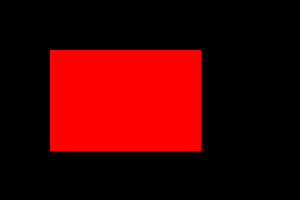 |
| |
| ### Drawing Area |
| Plotters uses a concept called drawing area for layout purpose. |
| Plotters supports integrating multiple figures into a single image. |
| This is done by creating sub-drawing-areas. |
| |
| Besides that, the drawing area also allows for a customized coordinate system, by doing so, the coordinate mapping is done by the drawing area automatically. |
| |
| ```rust |
| use plotters::prelude::*; |
| fn main() -> Result<(), Box<dyn std::error::Error>> { |
| let root_drawing_area = |
| BitMapBackend::new("plotters-doc-data/2.png", (300, 200)).into_drawing_area(); |
| // And we can split the drawing area into 3x3 grid |
| let child_drawing_areas = root_drawing_area.split_evenly((3, 3)); |
| // Then we fill the drawing area with different color |
| for (area, color) in child_drawing_areas.into_iter().zip(0..) { |
| area.fill(&Palette99::pick(color))?; |
| } |
| root_drawing_area.present()?; |
| Ok(()) |
| } |
| ``` |
| |
|  |
| |
| ### Elements |
| |
| In Plotters, elements are the building blocks of figures. All elements are able to be drawn on a drawing area. |
| There are different types of built-in elements, like lines, texts, circles, etc. |
| You can also define your own element in the application code. |
| |
| You may also combine existing elements to build a complex element. |
| |
| To learn more about the element system, please read the [element module documentation](./element/index.html). |
| |
| ```rust |
| use plotters::prelude::*; |
| fn main() -> Result<(), Box<dyn std::error::Error>> { |
| let root = BitMapBackend::new("plotters-doc-data/3.png", (300, 200)).into_drawing_area(); |
| root.fill(&WHITE)?; |
| // Draw an circle on the drawing area |
| root.draw(&Circle::new( |
| (100, 100), |
| 50, |
| Into::<ShapeStyle>::into(&GREEN).filled(), |
| ))?; |
| root.present()?; |
| Ok(()) |
| } |
| ``` |
| |
| 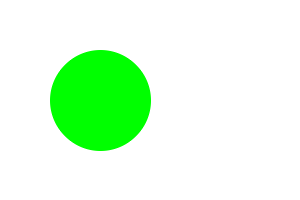 |
| |
| ### Composable Elements |
| |
| Besides the built-in elements, elements can be composed into a logical group we called composed elements. |
| When composing new elements, the upper-left corner is given in the target coordinate, and a new pixel-based |
| coordinate which has the upper-left corner defined as `(0,0)` is used for further element composition. |
| |
| For example, we can have an element which includes a dot and its coordinate. |
| |
| ```rust |
| use plotters::prelude::*; |
| use plotters::coord::types::RangedCoordf32; |
| |
| fn main() -> Result<(), Box<dyn std::error::Error>> { |
| let root = BitMapBackend::new("plotters-doc-data/4.png", (640, 480)).into_drawing_area(); |
| |
| root.fill(&RGBColor(240, 200, 200))?; |
| |
| let root = root.apply_coord_spec(Cartesian2d::<RangedCoordf32, RangedCoordf32>::new( |
| 0f32..1f32, |
| 0f32..1f32, |
| (0..640, 0..480), |
| )); |
| |
| let dot_and_label = |x: f32, y: f32| { |
| return EmptyElement::at((x, y)) |
| + Circle::new((0, 0), 3, ShapeStyle::from(&BLACK).filled()) |
| + Text::new( |
| format!("({:.2},{:.2})", x, y), |
| (10, 0), |
| ("sans-serif", 15.0).into_font(), |
| ); |
| }; |
| |
| root.draw(&dot_and_label(0.5, 0.6))?; |
| root.draw(&dot_and_label(0.25, 0.33))?; |
| root.draw(&dot_and_label(0.8, 0.8))?; |
| root.present()?; |
| Ok(()) |
| } |
| ``` |
| |
| 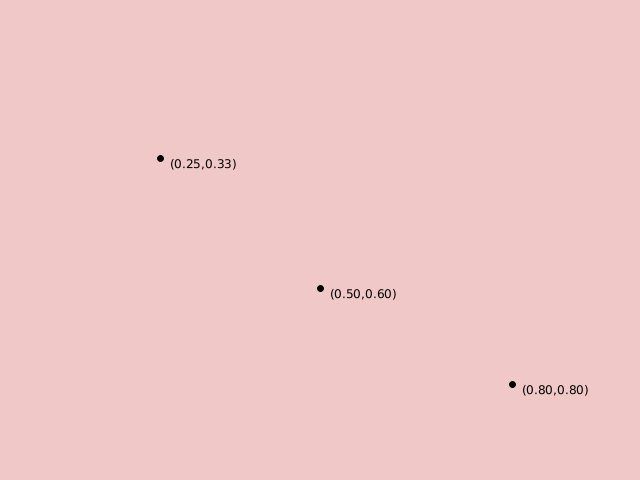 |
| |
| ### Chart Context |
| |
| In order to draw a chart, Plotters needs a data object built on top of the drawing area called `ChartContext`. |
| The chart context defines even higher level constructs compare to the drawing area. |
| For example, you can define the label areas, meshes, and put a data series onto the drawing area with the help |
| of the chart context object. |
| |
| ```rust |
| use plotters::prelude::*; |
| fn main() -> Result<(), Box<dyn std::error::Error>> { |
| let root = BitMapBackend::new("plotters-doc-data/5.png", (640, 480)).into_drawing_area(); |
| root.fill(&WHITE); |
| let root = root.margin(10, 10, 10, 10); |
| // After this point, we should be able to construct a chart context |
| let mut chart = ChartBuilder::on(&root) |
| // Set the caption of the chart |
| .caption("This is our first plot", ("sans-serif", 40).into_font()) |
| // Set the size of the label region |
| .x_label_area_size(20) |
| .y_label_area_size(40) |
| // Finally attach a coordinate on the drawing area and make a chart context |
| .build_cartesian_2d(0f32..10f32, 0f32..10f32)?; |
| |
| // Then we can draw a mesh |
| chart |
| .configure_mesh() |
| // We can customize the maximum number of labels allowed for each axis |
| .x_labels(5) |
| .y_labels(5) |
| // We can also change the format of the label text |
| .y_label_formatter(&|x| format!("{:.3}", x)) |
| .draw()?; |
| |
| // And we can draw something in the drawing area |
| chart.draw_series(LineSeries::new( |
| vec![(0.0, 0.0), (5.0, 5.0), (8.0, 7.0)], |
| &RED, |
| ))?; |
| // Similarly, we can draw point series |
| chart.draw_series(PointSeries::of_element( |
| vec![(0.0, 0.0), (5.0, 5.0), (8.0, 7.0)], |
| 5, |
| &RED, |
| &|c, s, st| { |
| return EmptyElement::at(c) // We want to construct a composed element on-the-fly |
| + Circle::new((0,0),s,st.filled()) // At this point, the new pixel coordinate is established |
| + Text::new(format!("{:?}", c), (10, 0), ("sans-serif", 10).into_font()); |
| }, |
| ))?; |
| root.present()?; |
| Ok(()) |
| } |
| ``` |
| |
| 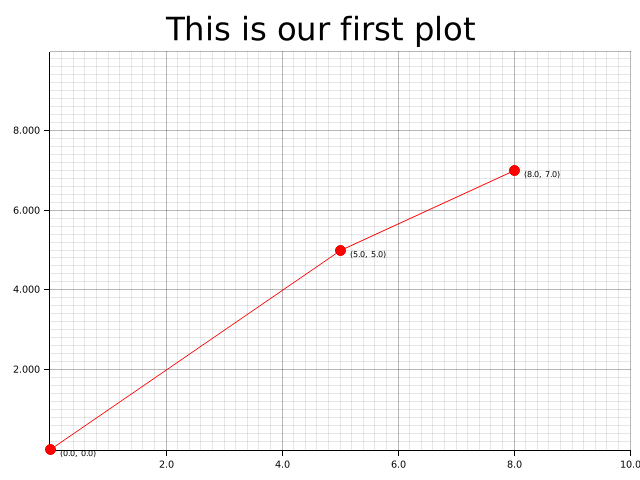 |
| |
| ## Misc |
| |
| ### Development Version |
| |
| Find the latest development version of Plotters on [GitHub](https://github.com/plotters-rs/plotters.git). |
| Clone the repository and learn more about the Plotters API and ways to contribute. Your help is needed! |
| |
| If you want to add the development version of Plotters to your project, add the following to your `Cargo.toml`: |
| |
| ```toml |
| [dependencies] |
| plotters = { git = "https://github.com/plotters-rs/plotters.git" } |
| ``` |
| |
| ### Reducing Depending Libraries && Turning Off Backends |
| Plotters now supports use features to control the backend dependencies. By default, `BitMapBackend` and `SVGBackend` are supported, |
| use `default_features = false` in the dependency description in `Cargo.toml` and you can cherry-pick the backend implementations. |
| |
| - `svg` Enable the `SVGBackend` |
| - `bitmap` Enable the `BitMapBackend` |
| |
| For example, the following dependency description would avoid compiling with bitmap support: |
| |
| ```toml |
| [dependencies] |
| plotters = { git = "https://github.com/plotters-rs/plotters.git", default_features = false, features = ["svg"] } |
| ``` |
| |
| The library also allows consumers to make use of the [`Palette`](https://crates.io/crates/palette/) crate's color types by default. |
| This behavior can also be turned off by setting `default_features = false`. |
| |
| ### List of Features |
| |
| This is the full list of features that is defined by `Plotters` crate. |
| Use `default_features = false` to disable those default enabled features, |
| and then you should be able to cherry-pick what features you want to include into `Plotters` crate. |
| By doing so, you can minimize the number of dependencies down to only `itertools` and compile time is less than 6s. |
| |
| The following list is a complete list of features that can be opted in or out. |
| |
| - Tier 1 drawing backends |
| |
| | Name | Description | Additional Dependency |Default?| |
| |---------|--------------|--------|------------| |
| | bitmap\_encoder | Allow `BitMapBackend` to save the result to bitmap files | image, rusttype, font-kit | Yes | |
| | svg\_backend | Enable `SVGBackend` Support | None | Yes | |
| | bitmap\_gif| Opt-in GIF animation Rendering support for `BitMapBackend`, implies `bitmap` enabled | gif | Yes | |
| |
| - Font manipulation features |
| |
| | Name | Description | Additional Dependency | Default? | |
| |----------|------------------------------------------|-----------------------|----------| |
| | ttf | Allows TrueType font support | font-kit | Yes | |
| | ab_glyph | Skips loading system fonts, unlike `ttf` | ab_glyph | No | |
| |
| `ab_glyph` supports TrueType and OpenType fonts, but does not attempt to |
| load fonts provided by the system on which it is running. |
| It is pure Rust, and easier to cross compile. |
| To use this, you *must* call `plotters::style::register_font` before |
| using any `plotters` functions which require the ability to render text. |
| This function only exists when the `ab_glyph` feature is enabled. |
| ```rust,ignore |
| /// Register a font in the fonts table. |
| /// |
| /// The `name` parameter gives the name this font shall be referred to |
| /// in the other APIs, like `"sans-serif"`. |
| /// |
| /// Unprovided font styles for a given name will fallback to `FontStyle::Normal` |
| /// if that is available for that name, when other functions lookup fonts which |
| /// are registered with this function. |
| /// |
| /// The `bytes` parameter should be the complete contents |
| /// of an OpenType font file, like: |
| /// ```ignore |
| /// include_bytes!("FiraGO-Regular.otf") |
| /// ``` |
| pub fn register_font( |
| name: &str, |
| style: FontStyle, |
| bytes: &'static [u8], |
| ) -> Result<(), InvalidFont> |
| ``` |
| |
| - Coordinate features |
| |
| | Name | Description | Additional Dependency |Default?| |
| |---------|--------------|--------|------------| |
| | datetime | Enable the date and time coordinate support | chrono | Yes | |
| |
| - Element, series and util functions |
| |
| | Name | Description | Additional Dependency |Default?| |
| |---------|--------------|--------|------------| |
| | errorbar | The errorbar element support | None | Yes | |
| | candlestick | The candlestick element support | None | Yes | |
| | boxplot | The boxplot element support | None | Yes | |
| | area\_series | The area series support | None | Yes | |
| | line\_series | The line series support | None | Yes | |
| | histogram | The histogram series support | None | Yes | |
| | point\_series| The point series support | None | Yes | |
| |
| - Misc |
| |
| | Name | Description | Additional Dependency |Default?| |
| |---------|--------------|--------|------------| |
| | deprecated\_items | This feature allows use of deprecated items which is going to be removed in the future | None | Yes | |
| | debug | Enable the code used for debugging | None | No | |
| |
| |
| ## FAQ List |
| |
| * Why does the WASM example break on my machine ? |
| |
| The WASM example requires using `wasm32` target to build. Using `cargo build` is likely to use the default target |
| which in most of the case is any of the x86 target. Thus you need add `--target=wasm32-unknown-unknown` in the cargo |
| parameter list to build it. |
| |
| * How to draw text/circle/point/rectangle/... on the top of chart ? |
| |
| As you may have realized, Plotters is a drawing library rather than a traditional data plotting library, |
| you have the freedom to draw anything you want on the drawing area. |
| Use `DrawingArea::draw` to draw any element on the drawing area. |
| |
| * Where can I find the backend code ? |
| |
| Since Plotters 0.3, all drawing backends are independent crate from the main Plotters crate. |
| Use the following link to find the backend code: |
| |
| - [Bitmap Backend](https://github.com/plotters-rs/plotters-bitmap.git) |
| - [SVG Backend](https://github.com/plotters-rs/plotters-svg.git) |
| - [HTML5 Canvas Backend](https://github.com/plotters-rs/plotters-canvas.git) |
| - [GTK/Cairo Backend](https://github.com/plotters-rs/plotters-cairo.git) |
| |
| * How to check if a backend writes to a file successfully ? |
| |
| The behavior of Plotters backend is consistent with the standard library. |
| When the backend instance is dropped, [`crate::drawing::DrawingArea::present()`] or `Backend::present()` is called automatically |
| whenever is needed. When the `present()` method is called from `drop`, any error will be silently ignored. |
| |
| In the case that error handling is important, you need manually call the `present()` method before the backend gets dropped. |
| For more information, please see the examples. |
| |
| |
| <style> |
| img { |
| display: block; |
| margin: 0 auto; |
| max-width: 500px; |
| } |
| .galleryItem { |
| width: 250px; |
| display: inline-block; |
| } |
| .galleryImg { |
| max-width: 100%; |
| } |
| .galleryText { |
| text-align: center; |
| } |
| </style> |
| |
| |
| */ |
| pub mod chart; |
| pub mod coord; |
| pub mod data; |
| pub mod drawing; |
| pub mod element; |
| pub mod series; |
| pub mod style; |
| |
| /// Evaluation Context for Rust. See [the evcxr crate](https://crates.io/crates/evcxr) for more information. |
| #[cfg(feature = "evcxr")] |
| pub mod evcxr; |
| |
| #[cfg(test)] |
| pub use crate::drawing::{check_color, create_mocked_drawing_area}; |
| |
| #[cfg(feature = "palette_ext")] |
| pub use palette; |
| |
| /// The module imports the most commonly used types and modules in Plotters |
| pub mod prelude { |
| // Chart related types |
| pub use crate::chart::{ChartBuilder, ChartContext, LabelAreaPosition, SeriesLabelPosition}; |
| |
| // Coordinates |
| pub use crate::coord::{ |
| cartesian::Cartesian2d, |
| combinators::{ |
| make_partial_axis, BindKeyPointMethod, BindKeyPoints, BuildNestedCoord, GroupBy, |
| IntoLinspace, IntoLogRange, IntoPartialAxis, Linspace, LogCoord, LogScalable, |
| NestedRange, NestedValue, ToGroupByRange, |
| }, |
| ranged1d::{DiscreteRanged, IntoSegmentedCoord, Ranged, SegmentValue}, |
| CoordTranslate, |
| }; |
| |
| #[allow(deprecated)] |
| pub use crate::coord::combinators::LogRange; |
| |
| #[cfg(feature = "chrono")] |
| pub use crate::coord::types::{ |
| IntoMonthly, IntoYearly, RangedDate, RangedDateTime, RangedDuration, |
| }; |
| |
| // Re-export the backend for backward compatibility |
| pub use plotters_backend::DrawingBackend; |
| |
| pub use crate::drawing::*; |
| |
| // Series helpers |
| #[cfg(feature = "area_series")] |
| pub use crate::series::AreaSeries; |
| #[cfg(feature = "histogram")] |
| pub use crate::series::Histogram; |
| #[cfg(feature = "line_series")] |
| pub use crate::series::LineSeries; |
| #[cfg(feature = "point_series")] |
| pub use crate::series::PointSeries; |
| #[cfg(feature = "surface_series")] |
| pub use crate::series::SurfaceSeries; |
| |
| // Styles |
| pub use crate::style::{BLACK, BLUE, CYAN, GREEN, MAGENTA, RED, TRANSPARENT, WHITE, YELLOW}; |
| |
| #[cfg(feature = "full_palette")] |
| pub use crate::style::full_palette; |
| |
| #[cfg(feature = "colormaps")] |
| pub use crate::style::colors::colormaps::*; |
| |
| pub use crate::style::{ |
| AsRelative, Color, FontDesc, FontFamily, FontStyle, FontTransform, HSLColor, IntoFont, |
| IntoTextStyle, Palette, Palette100, Palette99, Palette9999, PaletteColor, RGBAColor, |
| RGBColor, ShapeStyle, TextStyle, |
| }; |
| |
| // Elements |
| pub use crate::element::{ |
| Circle, Cross, Cubiod, DynElement, EmptyElement, IntoDynElement, MultiLineText, |
| PathElement, Pie, Pixel, Polygon, Rectangle, Text, TriangleMarker, |
| }; |
| |
| #[cfg(feature = "boxplot")] |
| pub use crate::element::Boxplot; |
| #[cfg(feature = "candlestick")] |
| pub use crate::element::CandleStick; |
| #[cfg(feature = "errorbar")] |
| pub use crate::element::ErrorBar; |
| |
| #[cfg(feature = "bitmap_backend")] |
| pub use crate::element::BitMapElement; |
| |
| // Data |
| pub use crate::data::Quartiles; |
| |
| // TODO: This should be deprecated and completely removed |
| #[cfg(feature = "deprecated_items")] |
| #[allow(deprecated)] |
| pub use crate::element::Path; |
| |
| #[allow(type_alias_bounds)] |
| /// The type used to returns a drawing operation that can be failed |
| /// - `T`: The return type |
| /// - `D`: The drawing backend type |
| pub type DrawResult<T, D: DrawingBackend> = |
| Result<T, crate::drawing::DrawingAreaErrorKind<D::ErrorType>>; |
| |
| #[cfg(feature = "evcxr")] |
| pub use crate::evcxr::evcxr_figure; |
| |
| // Re-export tier 1 backends for backward compatibility |
| #[cfg(feature = "bitmap_backend")] |
| pub use plotters_bitmap::BitMapBackend; |
| |
| #[cfg(feature = "svg_backend")] |
| pub use plotters_svg::SVGBackend; |
| } |
| |
| /// This module contains some useful re-export of backend related types. |
| pub mod backend { |
| pub use plotters_backend::DrawingBackend; |
| #[cfg(feature = "bitmap_backend")] |
| pub use plotters_bitmap::{ |
| bitmap_pixel::{BGRXPixel, PixelFormat, RGBPixel}, |
| BitMapBackend, |
| }; |
| #[cfg(feature = "svg_backend")] |
| pub use plotters_svg::SVGBackend; |
| } |
| |
| #[cfg(test)] |
| mod test; |